Limo Forum Help Desk - Adding images
-
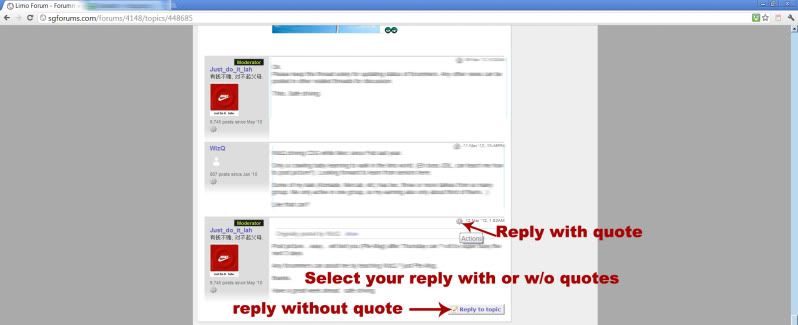
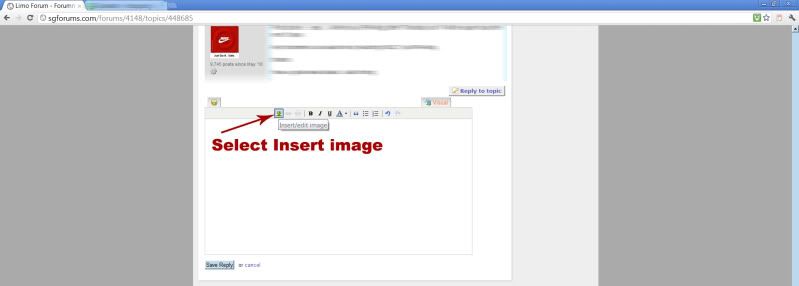



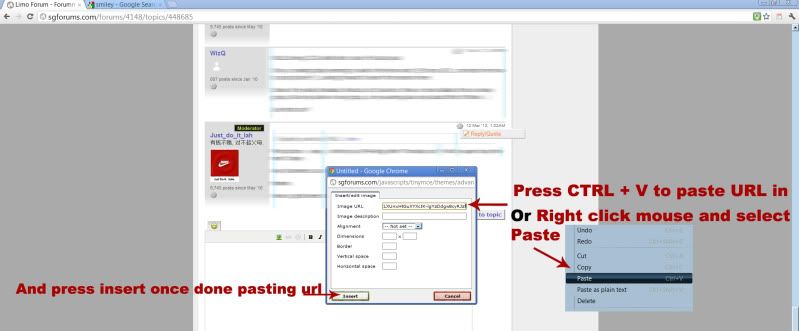
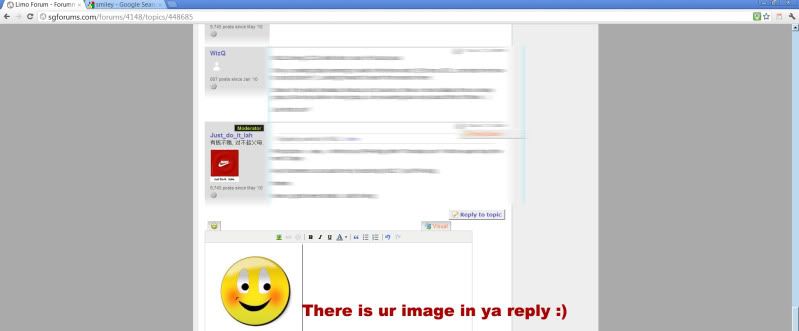
For the benefit of those who had issue with the java icons while surfing using certain smartphones
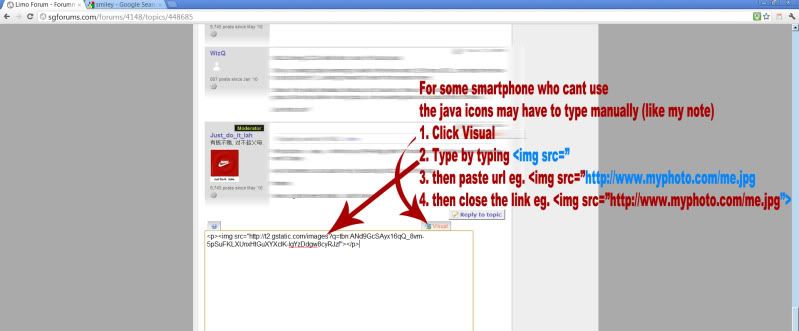
-

but


-
Well done Richard. Very Clear explanation. Thks.
-
-
-
Posting pictures using iPad2,
1) make sure your javascript is turned on.
For safari browser, go to Home/Settings/Safari/Javascript -> ON
2) Search for your image, press and hold till you see "save image" and "copy" buttons
3) Click on the "copy" button.
4) Open a new tab
5) Go to the address bar, press and hold till the "paste" button appear.
6) Press on the "paste" button.
7) Click on the address bar and click on the "Select All" button and then the "copy" button to copy the image url.
8) Go back to the forum you want to reply and click on the reply button
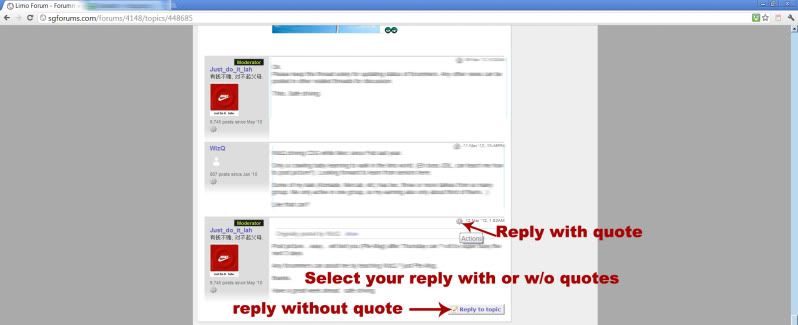
9) Click "Insert/edit image" button
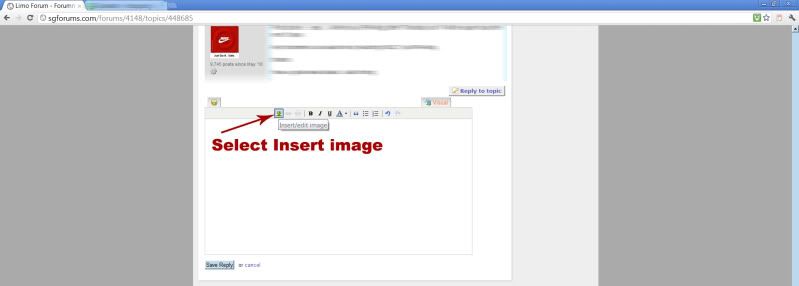
10) On the "Image URL" textbox, press and hold till you see a magnifing glass.

11) Click on the "Paste" button to Insert the image url.
12) Set border to 0 to remove the image border.
13) Click on the "Insert" button at the button left.
Your image should appear.
* 3 pictures above sourced from ahRichard the thread starter.
-
Posted from ipad
-
Thanks MMO69, No problem until your step 8 onwards..the insert/edit image will prompt into another tab..than I press insert no response..what's the cause?
-
Originally posted by Onewaytransfer:
Thanks MMO69,
No problem until your step 8 onwards..the insert/edit image will prompt into another tab..than I press insert no response..what’s the cause?Yes, the new tab will open and the reply box will appear. Did you turn on the javascript in step 1?
-
Originally posted by MMO69:
Yes, the new tab will open and the reply box will appear. Did you turn on the javascript in step 1?
Confirm, is turn on.. -
Originally posted by Onewaytransfer:
Confirm, is turn on..Will do a test to confirm the issue. Let you know.
-
Originally posted by Onewaytransfer:
Thanks MMO69,
No problem until your step 8 onwards..the insert/edit image will prompt into another tab..than I press insert no response..what’s the cause?OWT, you said you press insert no response. I would like to clarify something.
1) Did anything appear on the new tab?
2) Where did you press insert?
If the image url textbox did appear on the new tab, you need to try step 10.
On the "Image URL" textbox, press and hold till you see a magnifing glass.
-
Originally posted by MMO69:
OWT, you said you press insert no response. I would like to clarify something.
1) Did anything appear on the new tab?
2) Where did you press insert?
If the image url textbox did appear on the new tab, you need to try step 10.
On the "Image URL" textbox, press and hold till you see a magnifing glass.
Had already known all your steps before, the problem of my iPad just refuse to let me insert..it will prompt to new tap, after done all the copy, I press the insert below left corner and no effect. In normal window application, no problem leh. -
Test fail again
-
-
Ha ha look like got to do manually, anyway, thanks..like learn new toys..
-
After inserting the image URL, try pressing the visual button on the top right of the reply box. Did you see the image URL in the HTML code? -
Buy you a cyberspace beer..Cheers!
-
Cheers.

-
I better not to learn posting image on iPad, later i get addicted very the jialat... time spend on iPad and forum will be longer than OTR and pax will be late for pick-up etc..


-
Originally posted by Sam.seah:
Sam !!
what are you doing ?

Catch no ball ?



-
Originally posted by Just_do_it_lah:
Sam !!
what are you doing ?

Catch no ball ?



Bro JDIL, care to consider for few weeks...
-
Originally posted by Onewaytransfer:
Bro JDIL, care to consider for few weeks...
Done (sticky thread) @1.50am (as per your request, I have to do it even it caused some of my desperate sleeping time)...

-
Originally posted by Just_do_it_lah:
Done (sticky thread) @1.50am (as per your request, I have to do it even it caused some of my desperate sleeping time)...

For the fun of it..sticky for a while lo..
-
Originally posted by Onewaytransfer:
For the fun of it..sticky for a while lo..
